HubSpot helps you manage your contacts and their lifecycle stages as they move through the buyer's journey.
Let’s discuss what a HubSpot lifecycle stage is and how you can use them to personalise and enhance your marketing and sales efforts.
What is a HubSpot lifecycle stage?
A HubSpot lifecycle stage is a CRM property that helps you organise and segment your contacts based on where they are in your sales and marketing process.
The 7 HubSpot Lifecycle Stages are:
- Subscriber
- Lead
- Marketing Qualified Lead (MQL)
- Sales Qualified Lead (SQL)
- Opportunity
- Customer
- Evangelist
As a contact interacts with your business through your website, blogs and content online or offline with your sales team, you should keep track of where they sit on the spectrum of HubSpot lifecycle stages.
By carefully noting which lifecycle stage a contact is in, you enable your marketing and sales teams to tailor their messaging to the contact. Personalised communication is the most powerful form of lead nurturing to move a contact toward becoming a customer.
Why use lifecycle stages?
All businesses present their potential customers with a buyer's journey. Some are great. Some terrible.
The most efficient way to move a contact through your buyer's journey is by aligning your sales and marketing to where your contact is in their own buyer's journey.
By talking to potential buyers in a language that speaks to their current situation (see three stages below), they are more likely to be receptive to your communications.

In HubSpot, we don’t track the stages of the buyer’s journey per se. We track lifecycle stages. By using lifecycle stages we get a more granular and practical methodology that both sales and marketing can use.
Omnichannel marketing & sales are powered by Lifecycle Stages
The most successful companies in the future will use an Omnichannel strategy. Below is a definition of Onmichannel.
Omnichannel is a lead nurturing and user engagement approach in which a company gives access to their products, offers, and support services to customers or prospects on all channels, platforms, and devices.
HubSpot 2022
If you want your marketing team to support your sales team, both teams need to use Lifecycle Stage.
Example
A salesperson has logged a deal to contact. HubSpot automatically changes the contact's lifecycle stage to Opportunity. The marketing team has an exclusion rule set to exclude all contacts with an Opportunity lifecycle stage from special pricing or discounts.
Reasoning: A mistimed email or paid retargeting ad with a discount to an Opportunity that has already been presented pricing could entirely derail the salesperson's sales process. If both teams use lifecycle stage - marketing can assist the sale and not disrupt it.
Equally, if the salesperson marks this deal as Lost, HubSpot can be set to automatically change the lifecycle stage back to Sales Qualified Lead. Without any communication between the sales and marketing teams - marketing knows they can start to market to this contact again.
What does each of the HubSpot lifecycle stages mean?
Every HubSpot portal you use - be it HubSpot Free or HubSpot Enterprise, Marketing Hub or Service Hub - has lifecycle stages pre-configured.
The video below shows you where to find HubSpot Lifecycle Stages:
Below we define what each stage is and when it should be used.
Subscriber:
Technical definition: A contact that has signed up for your blog or newsletter.
The lifecycle stage is set when: Contact converts on a blog subscription sign-up form.
A subscriber is a contact who has opted in to receive communications from your business by signing up for your blog or newsletter. They are usually new in the buyer journey and will need a lot of nurturing to move through the funnel.
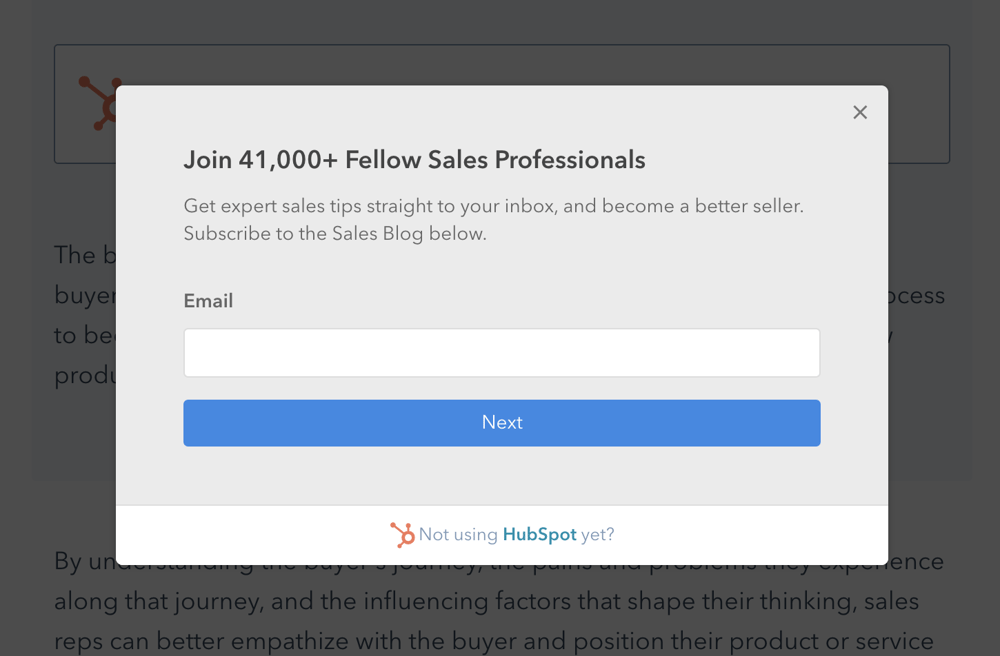
Lead:
Technical definition: A contact or company from either online or offline sources.
- Online: Contact fills out a form other than a subscription sign-up form.
- Offline: Contact syncs from an email account.
The lifecycle stage is set when: Contact converts on HubSpot website form or is synced from an email account with the HubSpot Gmail or Outlook integration.
A lead is a contact who has converted for the first time on your website other than a subscription sign-up form. Or been added to your CRM for the first time via the email integration.
Marketing Qualified Lead (MQL)
Technical definition: A contact or company that marketing has qualified as ready for the sales team.
The lifecycle stage is set when: A contact or company meets predefined criteria, called an ideal customer profile. This can be an automated or manual process.
- Automated: Using HubSpot workflows the lifecycle stage can be set to MQL when a lead meets the ideal customer profile/persona.
- Manual: A marketing team member works through a list of leads from a campaign and qualifies them manually setting the lifecycle stage.
A marketing qualified lead is a contact that the marketing team has qualified as ready for the sales team to reach out to. This process can also be automated if the correct information is collected in the form submission.
Sales Qualified Lead (SQL)
Technical definition: A contact or company that sales have qualified as a potential customer.
The lifecycle stage is set when: A contact or company that in addition to meeting the predefined criteria for an ideal customer profile, is qualified as an individual that can make buying decisions. This is almost exclusively a manual process completed by the sales team.
- Qualification methods used
- Linkedin profile research
- Call or email outreach
- In-person or video meetings
The sales qualified lead lifecycle stage is a contact or company that your sales team has qualified as a potential customer. Again, this qualification is based on predefined criteria but confirmed and qualified manually by sales.
Opportunity:
Technical definition: A contact or company record with at least one deal.
The lifecycle stage is set: Automatically when a contact or company has an associated deal.
The opportunity stage is a contact or company that is associated with a deal in HubSpot. If you have configured to sync lifecycle stages in HubSpot, when you open a deal against a company/contact the lifecycle will be set to opportunity.
Where to set sync lifecycle stages in HubSpot:
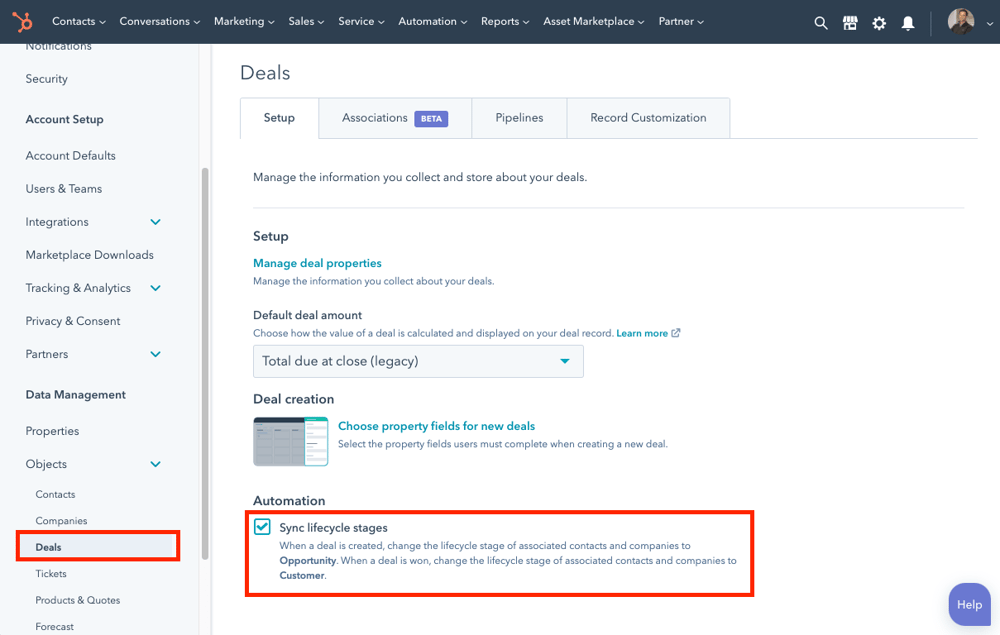
Tip: We recommend setting up an automated notification to notify your marketing team that a lead became an opportunity. This lets them know the MQL they created was of great quality. This feedback enables them to better identify and capture good quality leads.
Customer:
Technical definition: A contact or company record with at least one closed deal.
The lifecycle stage is set: Automatically when a contact or company with an associated deal is closed and has that deal moved to closed-won.
Remember to set sync lifecycle stages in your HubSpot settings.
Evangelist:
Technical definition: A customer who has advocated for your organisation.
The lifecycle stage is set: Manually when a customer refers your business to colleagues and friends. Manually set them as an evangelist.
Lifecycle stages don’t end when a contact becomes a customer, the next step would be to encourage your customer to advocate for your organisation and thank them when they do. Referrals are the easiest source of qualified new business.
How do you use HubSpot lifecycle stages?
Segmenting contacts
A well-segmented database ensures personalised and relevant messaging.
Knowing who your contacts are and responding to their needs is the key to building relationships.
Ultimately, organising your contacts helps with planning marketing and sales activities to generate leads at the right time based on sales and lifecycle forecasts.
At MO we send automated NPS surveys to our customers on a quarterly basis. The list is an active list, so it adds contacts as and when they become customers.
Automation
As mentioned above, lifecycle stages are perfect for marketing automation. Using a lifecycle stage as a filter criterion to ensure the right messaging or using it as a trigger to start a lead on the next phase in their journey.
Lifecycle stages are a must for any committed marketer looking for a quick but powerful automation trigger.
Lifecycle stage reporting
Reports on the lifecycle stage (called funnel reports) highlight the length of time a lead spent in a certain stage and which stage has the highest drop-off. These metrics enable marketers to optimise their workflows and activities to improve results.
Reporting is also beneficial for optimising the lead handoff process between marketing and sales teams. Ensuring all leads have the best experience.
This article outlines how to create custom funnel reports.
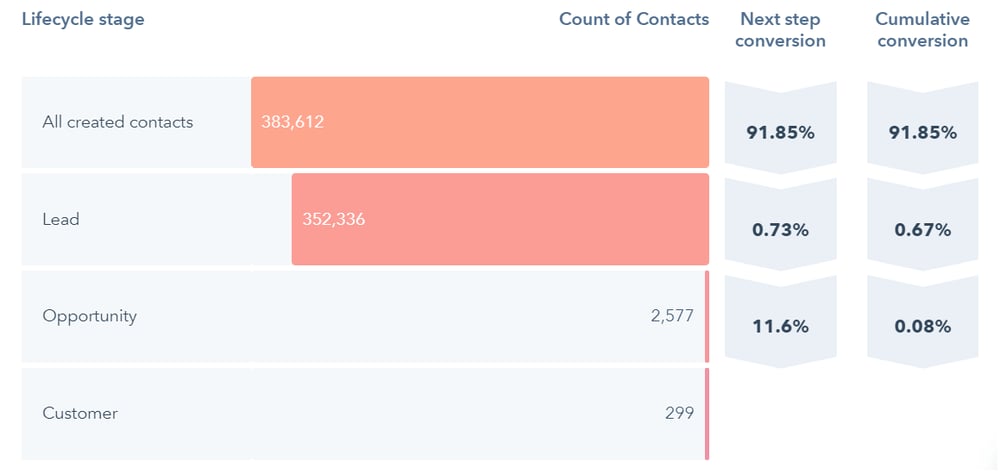
Lifecycle stage value can only be set forward, not backward
Remember that HubSpot can only set a lifecycle stage forward. You can, however, set a lifecycle stage backwards manually.
Imports, forms, and the Set a property value action in a chatflow or workflow can only set a record's default Lifecycle stage property forward.
If you need to set the lifecycle stage backward via these tools, you need to clear the record's current lifecycle stage value.
So before you set the value, make sure you clear the current value using a workflow.
What if HubSpot's default lifecycle stages don't work for you?
Since lifecycle stages are pre-populated by HubSpot, the property’s options can’t be edited. If your business’s buyer’s journey is unique, and you require a very custom set of lifecycle stages, you can create a custom lifecycle stage property.
We’ve done this for a few of our customers. It can be done fairly easily, and the automation of the custom lifecycles can be driven by a handful of workflows. You can read up on how to build a custom lifecycle stage in HubSpot here. Just note, it is a little more of a process to manage.
Final thoughts
Lifecycle stages in HubSpot are really powerful and easy to master. They provide a lot of detail on a contact record and their journey. We recommend taking advantage of this feature - you will be surprised by what you can unlock with this simple tool.





