Introduction
HubSpot introduced a seat-based pricing structure across its product range in mid March 2024. One year later the model is fully rolled out and the numbers have moved a little, so this refresh captures the 2026 reality.
About me
I’m Luke Marthinusen, I founded and own MO Agency. We’re the top Elite HubSpot partner in Africa and the Middle East.
We’ve guided hundreds of companies through HubSpot licensing decisions and migrations. I hope this update saves you hours of detective work.
Key Takeaways
- Seat-based pricing keeps the entry cost low and lets you scale easily.
- Sales & Service “Paid Seats” unlock the deeper role-specific features like sales target tracking (Sales Hub) and ticket allocation (Service Hub) by team, query type, and more.
- Core Seats give general edit access across all hubs
- View-Only Seats are free and unlimited.
- A single Starter Core Seat still opens every hub – perfect for micro-teams.
Aimed at offering greater flexibility, HubSpot's approach to CRM pricing and scaling services as your business grows ensures that the platform drives early ROI, and is easy to purchase.
Flexibility for HubSpot means businesses should be able to start with what they need and add services as they grow without being locked into a fixed number of seats at the outset.
A View-Only Seat offers users a way to view information without incurring licensing costs.
Exploring HubSpot’s Hubs
HubSpot calls the stack the Customer Platform. Six hubs sit on top of the Smart CRM: Marketing, Sales, Service, Content, Operations and the newer Commerce Hub.
The great thing about HubSpot is that you can start with one or multiple and scale into additional Hubs as your business or needs scale.
Marketing Hub
Manage your marketing in one place by sending emails, tracking website traffic, form submissions, Paid ad spend on Google, Meta, LinkedIn and more, with full attribution back to page views, paid, social, and organic channels, email marketing and more.
Sales Hub
Activity tracking, target and goal tracking across your sales team, including useful tools like sales automation, meeting schedulers, email template quoting and more.
Service Hub
Customer support management with ticketing pipelines, solving support queries from multiple channels including email, forms, chat, WhatsApp, SMS and more. All backed by AI tools and a knowledge base.
Content Hub
Once your marketing, sales and potentially service are in HubSpot CRM it makes sense to move your website into Hubspot Content Hub (CMS). A fully hosted, highly secure website CMS for tightly integrated attribution and tracking.
Operations Hub
Identify and deal with duplicate data on autopilot, integrate and easily sync multiple applications and systems from HubSpot native iPaaS (integration platform as a service)
Commerce Hub
Primarily for small and medium businesses to manage subscriptions and payment links within their CRM.

Pricing across HubSpot’s Hubs
Pricing varies across the Hubs, but we also need to understand the differences between the various seat types. Some Hubs only have core seats, while others have both core and paid seats. Equally, view-only seats are irrelevant for some Hubs. So, let’s cover the basics of seats for each hub before we outline what the seat types do.
New Marketing Hub Pricing Structure
| Hub | Starter | Professional | Enterprise |
|---|---|---|---|
|
Marketing Hub |
$20 / Core Seat |
$890 / mo (3 Core Seats incl. +$50 per extra seat) |
$3 600 / mo (5 Core Seats incl. +$75 per extra seat) |
|
Sales Hub |
$20 / Core Seat |
$100 / Sales Seat / mo |
$150 / Sales Seat / mo |
|
Service Hub |
$20 / Core Seat |
$100 / Service Seat / mo |
$150 / Service Seat / mo |
|
Content Hub |
$20 / Core Seat |
$500 / mo (3 Core Seats incl. +$50 per extra seat) |
$1 500 / mo (5 Core Seats incl. +$75 per extra seat) |
|
Operations Hub |
$20 / Core Seat |
$800 / mo (3 Core Seats incl. +$50 per extra seat) |
$2 000 / mo (5 Core Seats incl. +$75 per extra seat) |
Exploring HubSpot's Seat Types
Every user accessing HubSpot will require only one of the following three seat types.
1. HubSpot Sales or Service Seat
Sales and Service seats include, but with extra seat-specific features for Sales Hub and Service Hub.
When do you need a Sales seat?
Users who require Sales or Service seat-specific functions like forecasting, calling, lead rotation and delivery, sales sequences, and other specialised sales-, will require Sales seats.
Below is a lead rotation workflow between two Sales Hub Pro users.

Below is a sales goal and forecast dashboard for three Sales Hub Pro users.

Below are sales tools embedded in the HubSpot CRM email tool for a Sales Hub Pro user. This works the same in both Outlook and Gmail.

Sales & Service users who only require edit access to contacts, deals, tickets, and pipelines without the sales or service seat-specific functions as mentioned above can utilise core licenses. But they will have limitations, and this is probbaly only suited to small teams.
When do you need a Service seat?
The same logic as described for Sales Hub above appies to HubSpot Service Hub. Support query routing and rotation, email tools, advanced reporting on help desk and customer service.
Below is a screenshot of the functions that are activated with Service Hub Pro and Enterprise seats. Note the additional functionalities that are earmarked as 'Ent' or Enterprise seats only.

2. HubSpot Core Seat
Grants editing privileges across the acquired Hubs in the HubSpot portal. Core seats are not Hub-specific. Ie. A core seat can access all Hubs if permissions are enabled.
How do I know if I need a Core seat?
Core seats are designed for users who need access to CRM features but do not need to be tracked for performance or require specalised sales and/or service functionalities. These users do not consume paid tools like playbooks, lead rotation, forecasting, or inbox tools with conversations.
Typical Roles for Core Seats
- CRM Admins: Can manage data, users, properties, workflows, pipelines, integrations, but don’t need sales or support tools.
- Managers & Directors: Who need to review activity, run reports, pull dashboards, or supervise teams, but not engage directly with deals or tickets.
- Marketing Ops: Often working with forms, workflows, email, lists, and the website CMS — not deals or service pipelines.
- Web Developers: May manage custom CMS modules or analytics, but have no direct customer interaction or performance tracking.
- Finance/IT Users: Checking deal stages, customer health, or syncing with billing/accounting tools — not engaging in day-to-day pipeline work.
- Compliance/Data Teams: Accessing and auditing CRM data without participating in front-line CRM workflows.
3. HubSpot View-Only Seat
Users who need view access can utilise the view-only seats. This user type is free and unlimited.
A view-only seat allows team members to view CRM records and Dashboards without the ability to edit.
View seats offer the following characteristics:
- Visibility: Users with view-only access can see data and reports without restrictions.
- Restrictions: Unlike Core Seat holders, view-only users cannot edit, modify, or add content to the HubSpot platform.
- Cost Efficiency: This level of access is designed for team members who need insight into the system but do not contribute to content manipulation. It can help organisations cut costs.
Benefits of View-Only Access:
- It enables larger teams to stay informed without extra expense.
- Reduces the risks of unauthorised data manipulation.
- Streamline management by clearly defining user roles and permissions.
Starter Hubs do not have view-only seats.
Another interesting point regarding HubSpot Starter Hub:
- A single Starter core seat provides access to all five Hubs (Marketing, Sales, Service, CMS and Ops Hub) but lacks many customisation and automation features (especially for Content Hub and Ops Hub)
Limitations for existing HubSpot CRM, Sales and Service customers
If you are an existing Pro or Enterprise HubSpot customer, and you signed up before March 2024, this might apply to you.
These are not limitations per se, but rather things to be aware of. Unlike the previous Sales and Service Hub pricing structure, free users can no longer track emails or create/edit contacts, companies, or deals.
So if you upgrade to a new package with HubSpot you will lose you unlimited free user functionality. This does not apply to automatic renewals.
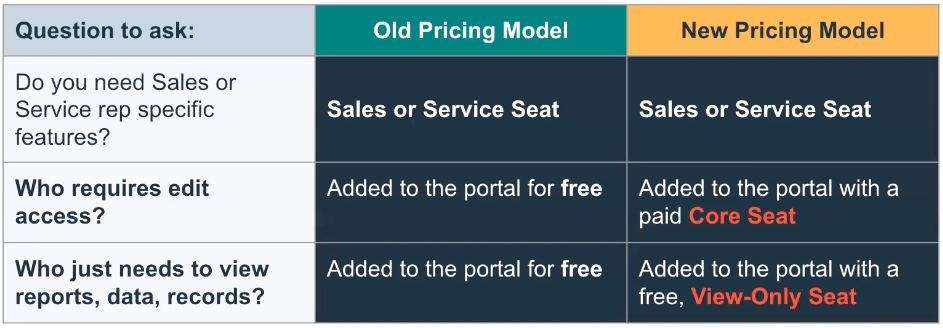
Marketing Hub Core Seat Allocation
Marketing Hub comes with an allocation of core seats to provide access to Marketing Hub features. Before March 2024, Marketing Hub users had the luxury of unlimited users.
Marketing Hub Pro includes 3 x core seats, while the Enterprise option has 5 x core seats. Additional core seats for Marketing Hub carry individual costs on both the professional and enterprise tiers. See pricing table above for extra seat costs.
HubSpot Seat and Cost Examples
Below is a combination of HubSpot seat licences for a small-medium sized business using HubSpot Sales, Service and Marketing Hubs.
Core functionality includes:
- Pipeline and communication management
- Forecasting and goals (For SDRs)
- Activity tracking
- Email and marketing campaigns
- Social media and paid ads management
- Website tracking and marketing reporting
- Service ticketing and communication (email, chat, WhatsApp and more)
| Role | Licence | Qty | p/Seat $ | Total $ |
| CEO | Core Seat | 1 | 45 | 45 |
| Financial Manager | View Only | 1 | 0 | 0 |
| Personal Assistant | Core Seat | 1 | 45 | 45 |
| Head of Marketing | Marketing Pro | 1 | 890 | 890 |
| Digital Marketer | Marketing Pro | 1 | Incl. | 0 |
| Email Marketer | Marketing Pro | 1 | Incl. | 0 |
| Content Manager | Core Seat | 1 | 45 | 45 |
| Digital Designer | View Only | 1 | 0 | 0 |
| Intern | View Only | 1 | 0 | 0 |
| Sales Manager | Sales Seat Pro | 1 | 90 | 90 |
| Account Managers x 8 | Core Seat | 8 | 45 | 360 |
| Sales Development Rep x 4 | Sales Seat Pro | 4 | 90 | 360 |
| Sales Administrators x 2 | Core Seat | 2 | 45 | 90 |
| Service Manager | Service Seat Pro | 1 | 90 | 90 |
| Service Rep x 4 | Service Seat Pro | 4 | 90 | 360 |
| Fulfilment Manager | Core Seat | 1 | 45 | 45 |
| Fulfilment Agent x 4 | View Only | 4 | 0 | 0 |
| Total | 34 | $2420 |
Below is a larger sales team using HubSpot only for sales management and administration.
Core functionality includes:
- Pipeline and communication management
- Forecasting and goals
- Activity tracking
| Role | Licence | Qty | p/Seat $ | Total $ |
| CEO | Core Seat | 1 | 45 | 45 |
| Financial Manager | Core Only | 1 | 45 | 45 |
| Sales Director x 1 | Core Seat | 1 | 45 | 45 |
| Sales Managers x 3 | Core Seat | 3 | 45 | 135 |
| Business Development Rep x 18 | Sales Seat Pro | 18 | 90 | 1620 |
| Sales Development Rep x 8 | Sales Seat Pro | 8 | 90 | 720 |
| Sales Administrators x 3 | Core Seat | 3 | 45 | 135 |
| Total | 35 | $2745 |
Frequently Asked Questions
1. What are the limitations with HubSpot Free?
Free tools will now include a 5x Free Core Seat limit with unlimited view-only seats.
2. What are the limitations with HubSpot Starter?
A single price per user ($15/month) provides access to all five hubs called Starter Customer Platform (includes Marketing (+1000 contacts), Sales, Service, CMS, Operations Hub, and Commerce Hub). Starter is the only tier that HubSpot will allow for a month-to-month commitment.
- HubSpot Starter lacks many customisation and automation features (especially for Content Hub and Ops Hub)
3. I'm an existing customer, do I need to worry?
Existing HubSpot clients will not experience any changes to their current billings immediately. However, they will most likely be migrated at their next renewal.
4. Can I mix and match Pro and Enterprise seats in the same Hub?
No. All seats in a Hub (e.g. Sales Hub) need to be the same tier (e.g. Pro). However, you can have Sales Hub Pro and Service Hub Enterprise licenses in the same HubSpot portal.
Remember, however, that core seats are priced at the highest hub tier in your portal. E.g. You have Marketing Hub Professional and require an extra core seat for a marketing manager. However, you also have a Sales Hub Enterprise seat. You can only purchase Enterprise core seats for your marketing team members.
5. Why does HubSpot charge for marketing contacts?
HubSpot charges for marketing contacts. These are the contacts you actively market to using HubSpot's tools, such as email campaigns, ads, and automation workflows. These contacts consume the platform's resources.
HubSpot allows you to store an unlimited number of non-marketing contacts in your portal. This means you can store as many contacts as you need for sales, service and operational functions.
6. Possibility of Negotiating HubSpot Service Costs
While HubSpot has established license pricing, there is a potential cost variation based on company-specific requirements. It may be feasible for businesses to discuss discounts with a HubSpot partner to negotiate a better deal from HubSpot.






