HubSpot is a considered purchase, like many software systems companies purchase. This is why it is important to set yourself up for success when doing your onboarding. Some elements are going to require looking into your current processes, and others are going to involve some research.
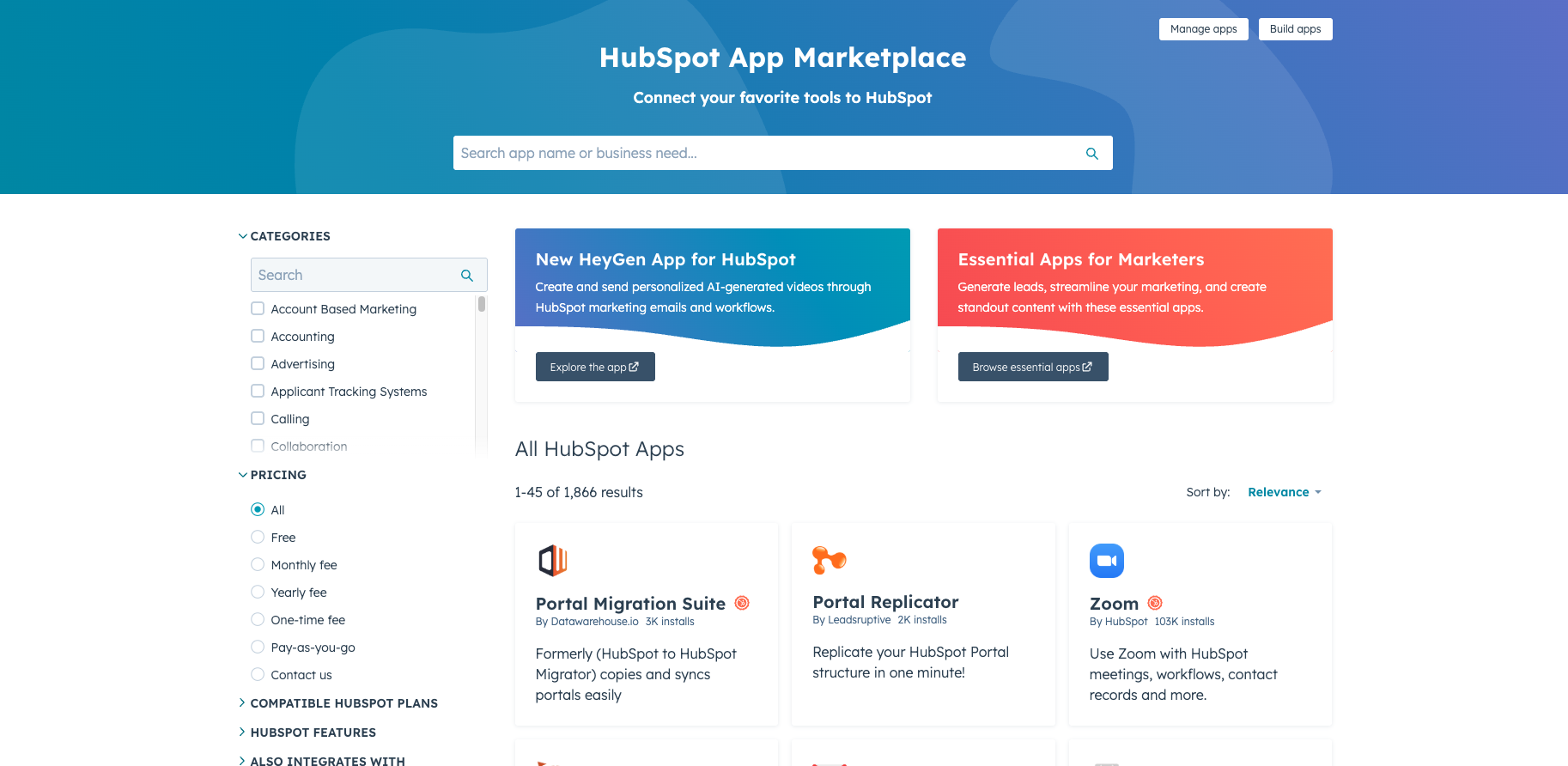
Systems
HubSpot can be integrated with a host of other tools (over 1800). This means looking at your current tech stack and looking at what is going to be necessary to keep. Be sure to note which teams are using this and work with your onboarding partner to see if there is, firstly, an integration available and, secondly, if it is a system worth keeping. You can do some research here yourself by visiting the App Marketplace and searching for the tools you are using.
It is not necessary to cancel all of your current tech stack, as there may be some value in keeping them. You will work with your HubSpot partner to see what makes best sense to keep and what could likely be replaced.
If you don’t find the integration there, then this will be your first indication of the type of HubSpot partner you should be selecting based on their expertise in this field. In addition to this, it will need to be factored in by your partner and may require some additional scoping.
Selecting a Partner
Who you choose to onboard with can have a major impact on how well your system is set up. In this phase, you will need to look internally at how complex your processes are and how much you want to integrate and then choose a partner that has experience in your field. If you are based in South Africa, you can reference our blog on How to Choose a HubSpot Partner in South Africa.
Choosing a partner that fits your needs can be difficult. HubSpot has a Partner Directory, which you can filter. Each partner is tiered, and this may come with a different skillset and pricing structure. They are:
- Gold- The entry-level tier.
- Platinum- Requires a higher level of performance than Gold
- Diamond- Represents a significant level of success and expertise
- Elite- The highest tier, reserved for partners who demonstrate exceptional performance and expertise in HubSpot
Budget is an important consideration to look at alongside the required tier level. Make sure you have worked out and secured this budget beforehand.
Who needs to be in the training sessions?
This is going to be influenced by the HubSpot Hub/s that you have purchased. Having said that, there is typically a person/s that are identified as the HubSpot Champion. They will be in control of HuBSpot and the onboarding project as a whole. Think about what pain points the purchase of HubSpot was meant to solve and who it influences. If they need to know how the system works, then they need to be in the session. It goes without saying that those who attend the sessions should ask questions and have the time set aside to work with the partner throughout the onboarding.
You may wish to split this up depending on the type of onboarding session that is taking place, however, the HubSpot Champion will be required for all the sessions to go ahead.
Internal Preparations for HubSpot On-Boarding
Whilst HubSpot is there to help make the process simpler, there are some fundamentals to prepare for ahead of your first meeting with your onboarding team. They involve:
- Having a list of pain points that you would like HubSpot to solve
- Defining a basic sales process (this can be done during onboarding)
- Get access to social accounts that need to be connected
- Have some ideas of your own, even if they are wishlist items
- Start sorting what data needs to be imported
- Begin making sure the data is clean
- Be prepared to change the way things are currently done
- Have a readiness to learn
- Prepare any campaigns you would like to do in HubSpot
Not all of these need to be completed by the first session, but they will need to be ready when the time comes, as not having this information may delay your onboarding and cause some frustration down the line.

1. Having ready-to-import data
Anytime data is kept for long periods, it decays, it becomes irrelevant, and, if not maintained correctly, it can have a multitude of different variances. This is possibly one of the aspects that often causes the biggest frustration for not only new HubSpot users but those assisting in the onboarding as well.
It is crucial to the success of the project that data is clean when it is imported to HubSpot. You can work with your HubSpot partner to look at how this needs to look. Here are some guides for you:
2. Choose the Right Object Type
Before importing, identify what kind of data you're dealing with. HubSpot's standard objects include:
- Contacts
- Companies
- Deals
- Tickets
- Products
- Line Items
- Carts
- Orders
- Subscriptions
- Listings
Each of these has its own set of properties and best practices for import. Get this wrong and your data won’t land in the right place—or be usable.
3. Use Unique Identifiers
To avoid creating duplicates and to associate records properly, every object must include a unique identifier:
- Contacts → Email address
- Companies → Company domain name (e.g., example.com)
- Deals & Tickets → HubSpot Record ID (if updating or associating)
This is critical when you're importing associations between different objects (e.g., linking contacts to companies or deals).
4. Clean Your Data
Rubbish in means rubbish out. Before importing:
- Remove unnecessary special characters
- Ensure consistency in dropdown or checkbox values
- Convert currencies and amounts to a uniform format
- Avoid blank rows and misaligned columns
Don't include company domains like gmail.com or yahoo.com for B2B company records
A clean import file is essential for reporting, workflows, and automation to work properly. It is advised to always start with a sample to see how it is going to work before importing. These aspects also apply to integrating data from other systems as they are fundamental to HubSpot.
5. HubSpot Access
This is an aspect of HubSpot that you can change and update, but it can sometimes come with an additional cost. It is important to understand who is going to need access to HubSpot. You will work with your HubSpot partner team to work out a set of permissions and who needs what type of access. This is a step that can help save some time and make things smoother.
Closing thoughts
Get everything together and be ready to explain and dive deeper into details. The team doing your onboarding should have a range of questions and ideas for you. It will be important for you to be able to find a balance between keeping some legacy processes and creating new ones.

%20-%20V2.png?length=1270&name=MO%20Agency%20-%20Blog%20Page%20-%20HubSpot%20onboarding%20checklist%20(HubSpot%20All)%20-%20V2.png)



