As marketers, we are constantly adapting to rapidly changing customer needs. This guide sets out to help you grow your marketing strategy with automation by highlighting the benefits, comparing the marketing software and tools available and providing examples and some quick-start steps to get your campaigns up and running.
With a large number of marketing automation software to choose from, we hope this guide will help you select the one that is right for your business needs and your spontaneous campaign ideas that struck while brushing your teeth.
Navigating this guide
- What is marketing automation?
- What makes good automation?
- Benefits of marketing automation
- Marketing automation and the buyer’s journey
- Different types of marketing automation
- Marketing Automation software & tools compared
- Steps in creating a marketing automation strategy
- Mapping user flows
- Marketing automation messaging
- Marketing automation is NOT...
- Examples and steps to get started
1. What is marketing automation?
Marketing automation refers to software platforms and technologies that take care of mundane, repetitive tasks so that your marketing team can get on with more important marketing efforts that focus on optimisation and strategy.
It provides campaigns with ‘always-on’ capabilities and enhances email marketing tasks, social media posting, and even ad campaigns with advanced AI tools. Marketing automation software not only improves efficiency and reduces human error, contrary to common misconceptions creates a personalised and reliable experience for customers.
2. What makes good automation?
Data based
Good marketing automation is based on facts and data that support them. But which data should you be using to make informed and effective automation? Start simple, analyse the opens, clicks and engagement rates of your campaigns to understand which content is working and resonates with your audience. Then step it up to personal and activity-based customer data to provide a personalised and responsive experience for your audience.
The right amount of automation
Just because you can automate an activity doesn’t mean it needs to be. On the other hand, avoiding automation on routine marketing tasks can also negatively impact conversions and customer experience.
Just as much as under automation can overwhelm your team with repetitive tasks and delay responses, over automation can hinder personalisation and remove that human touch from your customer journey. Finding the balance is where the true magic shines through the marketing software.
Application
Powerful marketing automation software provides the right information and tools to the right person, at the right time, by taking into account all of their activities across all your marketing channels, their position in the buyer’s journey as well as persona demographics. A good marketing automation solution needs to be dynamic and consistently updated as more data is collected through marketing campaigns.
3. Benefits of marketing automation
Save time
Marketing automation tools are not about replacing people in your teams – it’s about supporting them by removing the need to complete routine, time-consuming repetitive tasks.
Give your marketing department more time to focus on their core responsibilities by setting up automated marketing processes and workflows that manage and organise incoming leads and only involving a team member at key points in their journey.
Improve attribution and ROI tracking
Marketing attribution is how the value or return on investment (ROI) of a channel is converting potential customers. It involves analysing the funnel and each touchpoint with a potential customer throughout their journey with your business.
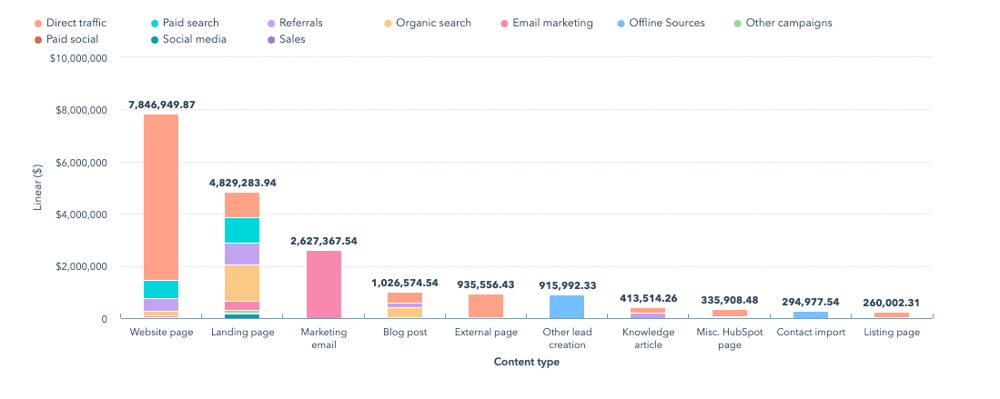
Enhanced user tracking
Along with improved attribution, user tracking on your website can be powered up with integrated tracking codes and invisible triggers. This tracking provides real-time reporting on important actions like visiting a pricing page.
With effective marketing automation tools in place, every interaction can be tracked and sourced throughout a prospect’s journey. These actions can then be used to trigger notifications to your team or initiate a workflow that sends an email to the prospect that encourages action.
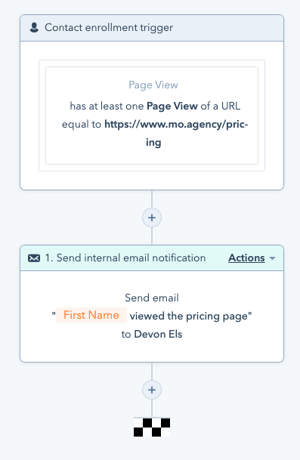
Reduce errors and improve consistency
When you implement marketing automation and automated processes based on data produce fewer errors and inconsistencies than their human counterparts. Again, all within moderation to ensure a quality human experience.
With effective marketing automation tools in place, actions can be taken systematically and consistently. This does not mean it has to feel robotic and impersonal, automation can actually improve the customer experience.
Customer loyalty
A happy customer is a loyal customer. A marketing automation solution can be used to communicate company updates, the latest news, offers and discounts with your customers. These messages can be scheduled and personalised on a frequency that suits their unique situation, making your most valuable customers feel like VIPs.
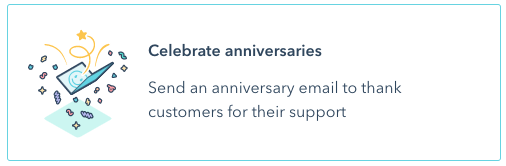
Always-on 24/7
When your team is not available to assist a lead or customer promptly, a marketing automation system can provide an always-available experience. Advanced automation like live chatbots can welcome, educate and capture website visitors without the need for human intervention.
An always-on system provides support even outside of normal business hours, helping your business reach visitors from any timezone without them having to wait 24 hours for a response.
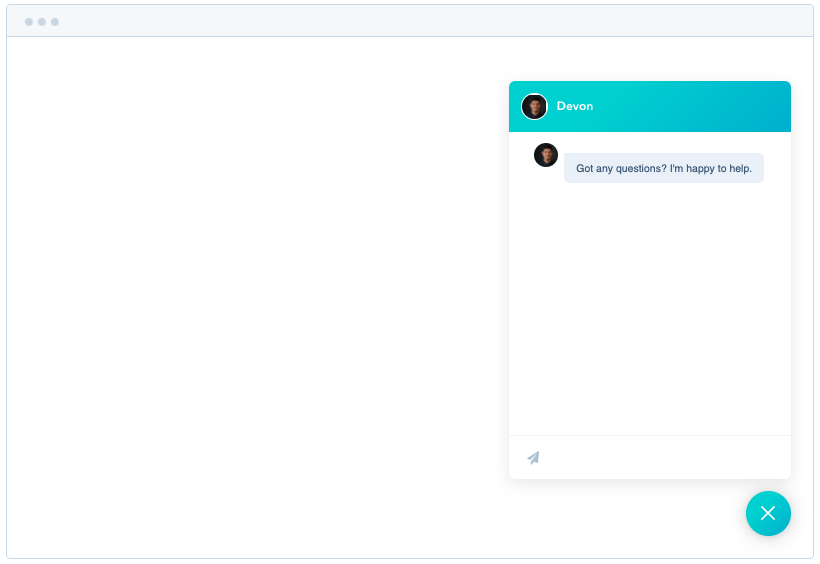
4. Marketing automation and the buyer’s journey
Effective lead capture techniques, such as pop-ups and landing page forms, ask the right questions to assess leads and place them in the correct stage in the customer journey. This ensures that every prospect receives the right information at the right time.
.png?width=1000&height=522&name=CTA%20-%20Call%20To%20Action%20(lead%20gen).png)
Should a visitor to your site not convert just yet, tracking data can be used to add them to remarketing campaigns to bring them back to convert when the timing is better for them. Once they convert, marketing automation can trigger follow-up and nurture emails to inform and encourage action.
Marketing automation takes the guesswork out and gives marketers an ultimate tool to act instantly without needing to actively monitor every action taken by every possible lead and website visitor.
5. Different types of marketing automation
Marketing automation tools come in different shapes and sizes, but all have a similar purpose: making repetitive marketing tasks easier, faster and smarter. Here are just a few of the wonderful marketing efforts you can automate.
Contact management
The number of leads, prospects and customers your business is managing can quickly slide into chaos. With marketing automation solutions, leads can be regularly sorted, contacted and qualified.
Keep your database well maintained with automation that format fields, perform list clean-ups and log activities. Prospects are moved through their customer lifecycle with regular touchpoints and the customer experience can be regularly measured through satisfaction surveys.
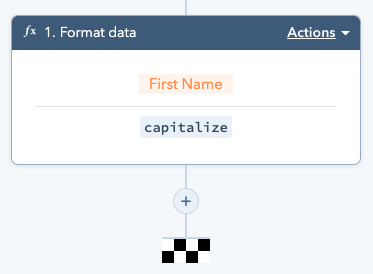
Lead tracking and measurement
Tracking clicks, visits and opens provide only basic information on leads. Having a deeper understanding of your leads will bring in better results. Tracking data such as lead intent, persona and stage in the customer journey are much better insights that, when integrated with automation, provide a personalised and relevant experience to leads.
Lead nurturing
Automated lead nurturing can very easily become impersonal and annoying. The above lead tracking processes should be applied first before launching any nurturing. Once applied, automated lead nurturing is a fantastic tool that saves your sales and marketing teams a lot of time by sending out nurture messaging in various formats at the right time, to the right lead, every single time.
Automated lead nurturing keeps track of your leads, their activities and flows through your buyer funnel – alerting your team to take any manual actions at just the right time. On that note, not every action in an automated process needs to be templated. Basic automation that simply monitor and notify your team can be just as effective.
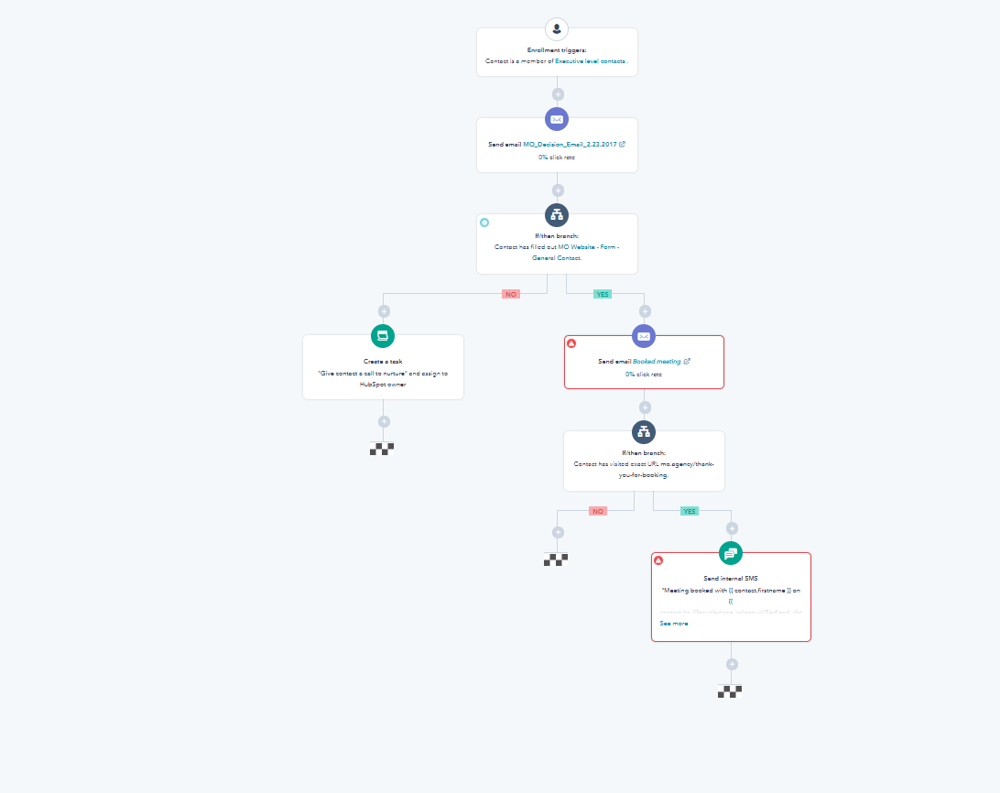
Targeted email automation
The main method of nurturing is through email marketing tasks. This does come with its risks and challenges to navigate. However, with the right automation in play, the process can be seamless and far better received than uninformed manual messaging.
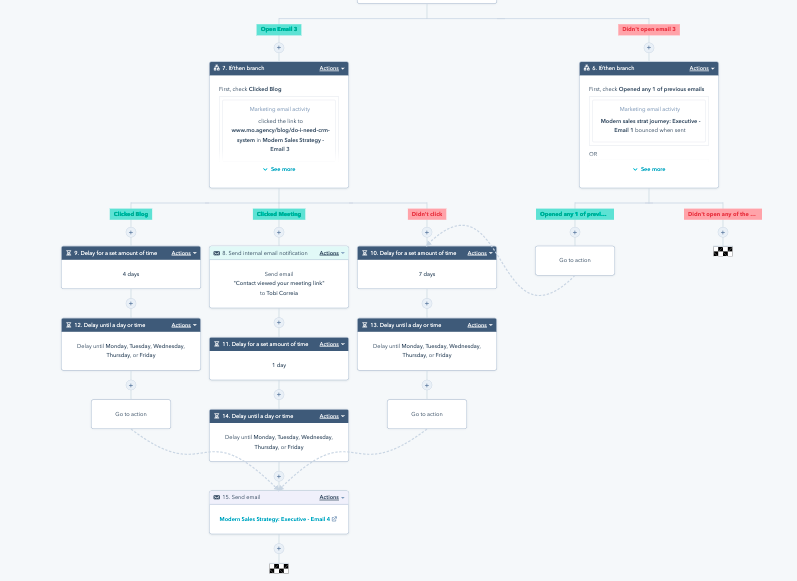
As marketing automation is based on data, it can be hyper-focused and intentional. This means your email messaging can arrive in your lead’s inbox at key moments in their journey, rather than being limited to a standard time delay. Every lead is different, with their own goals and habits so, building a generic email sequence for all your leads is not going to resonate individually, and may hinder your results.
Social media automation
Marketing automation sets out to prioritise your social interactions, help you connect with all the right people, build marketing tasks and campaigns, share content to various social marketing channels and discover the best times to post. Social media automation acts as your always-on support agent by monitoring social activities and acting on behalf of your team to respond and provide insights efficiently and timeously.
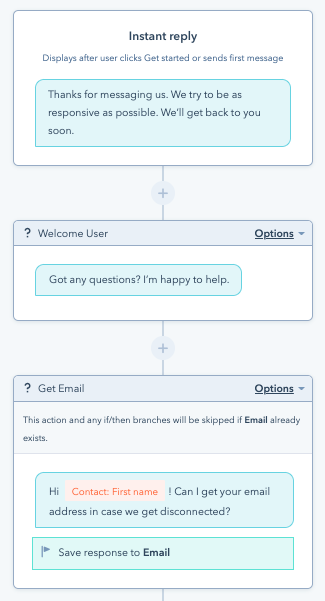
PPC Automation
Pay per click (PPC) automation refers to the system that charges marketers every time their ad is clicked. PPC automation allows marketers to control their Google ad campaigns through machine learning, without spending hours tediously updating scope, timing and targeting.
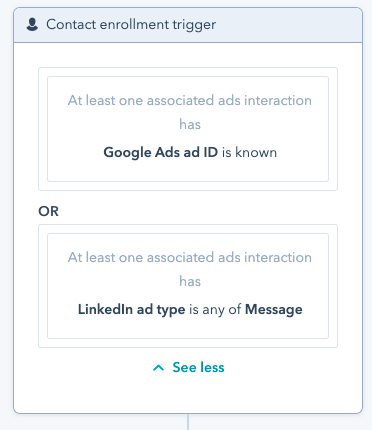
By automating some of your advertising campaign processes, campaigns can become more efficient and effective. Reporting on PPC campaigns can be a time-consuming task but with the right tools, these reports and dashboards can be automatically generated based on custom templates in a matter of seconds.
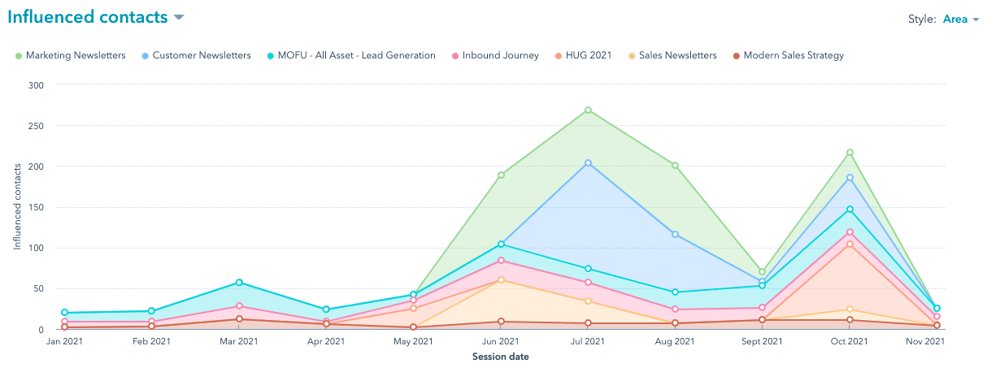
These tools can also generate reports on search traffic and topics, make recommendations on low performing aspects, and help you get started when you have no historic data to reference.
6. Best Marketing Automation software & tools compared
This list of marketing automation tools highlights each and their stand out features.
HubSpot
HubSpot is a scalable and easy to pick up system. Should you lack experience when it comes to automation software, HubSpot will guide you all the way.
Awesome automation feature:
HubSpot has a fantastic visual board where you can craft simple or highly sophisticated conditional workflows. When coupled with the rest of the HubSpot ecosystem, marketers can reach beyond just email and streamline entire business processes.
Marketo
Marketo is integrated with Adobe, particularly their enterprise marketing cloud. As such, this product is mainly focused on the enterprise end-user.
Awesome automation feature:
The Adobe integration means that, if you use Adobe Analytics for data measurement and Adobe Target for experimentation and personalisation, you'll have a powerful enterprise suite for both marketing automation and optimisation.
Active Campaign
ActiveCampaign is a small business CRM (customer relationship management system) that is integrated with email marketing and marketing automation tools.
Awesome automation feature:
The multiple automation capabilities are quite advanced, with a full library of integrations to your favourite apps. They have a great deliverability score too.
Salesforce Pardot
Pardot is a part of the Salesforce empire. Much like HubSpot, it is a full marketing suite, although it focuses more on enterprise businesses with advanced teams who can manage the platform.
Awesome automation feature:
Salesforce uses artificial intelligence to interpret contact data and aid marketing and sales teams in qualifying leads. This means you can target the right contacts when they need you most.
InfusionSoft
InfusionSoft, now called Keap, is a small business and solopreneur orientated marketing and sales team automation integrated CRM. Although InfusionSpoft has been around for a while, they don’t have many native integrations with popular systems.
Awesome automation feature:
Keap has many marketing automation platform capabilities that stand out for simplicity and visual appeal. You can plan your campaigns and their automations in the planner and represent complex automations in simple workflow layouts.
GetResponse
GetResponse is clever marketing automation software that focuses on small businesses with its easy entry and low-cost starter plan. It may be a bit too simple, however, for those looking to build complex integrated automation.
Awesome automation feature:
GetResponse is perfect for small businesses looking to send out regular newsletters and fantastic autoresponder functions for emails to be sent out after customer actions and website interactions.
Here is a chart highlighting the different marketing automation software and their positions in the market:
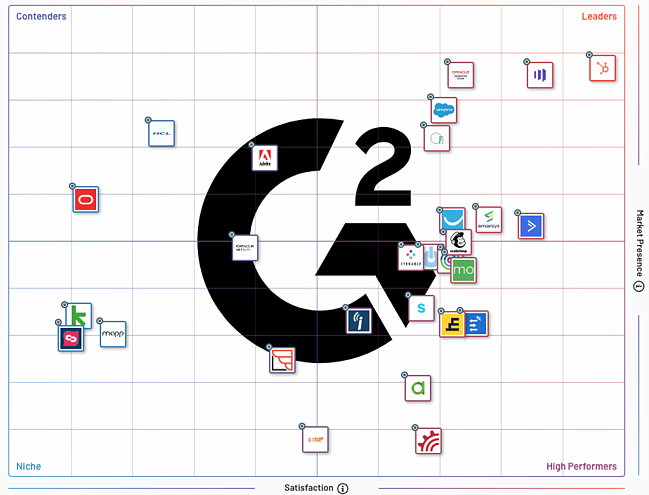
7. Steps in creating a marketing automation strategy
Define a SMART goal
The first step is to set up a SMART goal before diving in. A SMART goal is:
Specific: Do you know exactly what you're trying to achieve?
Measurable: Is there a specific metric you have that allows you to measure the success of your goals?
Attainable: Make sure your goal is realistic and in proportion to your current performance, budget, workload and timeline.
Relevant: Does your goal make sense to you and your business?
Timely: Set a realistic timeline to achieve your goals.
Identify your target audience
Now that you have a goal, who do you want to reach? Start by mapping out the buyer personas of your key target audience.
Buyer personas vary wildly across companies and industries, but you should have an idea of the following information about your personas before starting your first inbound marketing campaign:
- Their goals (marketing, sales, business or personal)
- Their pain points and challenges
- Where they go for information
- Basic demographics, such as job title, seniority, and industry, or whatever is appropriate for your business
- Knowing what you can do as a business to help them
Negative personas are just as important. Who do you not want as a customer? Identifying these personas can help you filter them out of your marketing automations and improve your lead quality.
Here are a few resources to help you with your buyer persona and inbound marketing automation strategy:
- A guide from HubSpot on creating Buyer Personas
- HubSpot's Make My Persona tool
- Download a guide to the basics of inbound marketing below:
8. Map user flows
The next step is to map out the journey your leads will follow to becoming customers.
Start/ entry points:
Identify the key actions your visitors will take to trigger your workflows. Will it be views of key web pages, interacting with a social ad, or submitting a form? These actions will serve as the initial point of contact on which you base the rest of the flow.
Lead qualification process and criteria:
As we have mapped out already, we need to filter out the leads that come into the workflows. Build the criteria of each of your personas into the various entry points of your workflows to only let the right ones into the relevant flow.
This criterion can be expanded and refined further down the flow and as new information about the lead is entered. Their actions and habits can all be tracked in a lead score to better qualify leads for sales teams. Bear in mind that you will need to segment your leads as their profiles develop. Doing so will help you put an end to bulk messaging and create detailed lists across all of your criteria.
Frequency:
How often are you going to be sending messages to your leads? This does not need to be a rule that cannot be broken, but you’ll need to define at which point a lead is not interested or when they should move to the next phase based on their interaction.
Consider your product or service, and how long the typical buyer cycle is. Also, map out the frequency per lifecycle stage, as each lead may enter the funnel at different stages.
9. Marketing automation messaging
The messaging in your emails, ads and supporting content needs to be designed with a single purpose - one that is directed at your ultimate goal. Don’t be afraid to make multiple touchpoints, as you can’t expect a single email to do all the work.
Map out the sequence of messages you will send out, each short, with its purpose, and takeaway. Build them to speak to their stage in the buyer’s journey and the actions they take throughout their journey. Your message should also include follow-ups that re-engage slow leads and support actions they take throughout their journey.
Be engaging! There’s nothing worse than an unoriginal ‘buy this’ email. Create interest with a catchy subject line and follow it with actually insightful and relevant content.
Speak to your leads individually (even though automated) and show interest in them and their business. Help them and they will stick around.
10. Marketing automation is NOT:
A set and forget approach
You need to revisit your automation and messaging regularly. Keep them relevant and constantly helpful. Run through the data on your workflows, emails and ads - Identify what is working and that which should be optimised. You can only make things better through informed optimisation.
Just email marketing
Email marketing is just one aspect of marketing automation and marketing campaigns. Rather, marketing automation is an all-encompassing system that has a hand in every part of your marketing strategy. You will be surprised just how much you can automate without sacrificing the human touch.
11. Examples and steps
Lead scoring
Setting up lead scoring does not have to be a complicated process. A well mapped out marketing strategy and buyer’s journey will aid you in mapping out a lead scoring system.
Here are a few key scoring metrics you should set up right away:
- Separate your direct MQL qualifiers into lists
- Keep your score ranges small
- Make your maximum score the addition of all your scores
- Segment your maximum range into 3 parts
- Email Opens and Clicks (using HubSpot Lead Scoring)
- Email Bounces and Non-engagement
- Key Page Views (using HubSpot Lead Scoring)
- Form Submissions
Email follow-ups
There are a few reasons to send out a follow-up email:
After a trigger event:
When your lead or their team views key pages on your website, like a pricing page or key service page, you would send this type of email:
Hi [Name],
I noticed two of your teammates were looking at our [product] page this week. This page is focused on [product topic].
Do you have 10 minutes to discuss the tools your team has been researching? Would they like to join the call? If so, below is a link to my diary, you can book a meeting time best suited to your availability.
[Inset Meeting Link]
Kind regards,
After downloading an asset:
When a lead has downloaded an asset, you would send this type of email a few days after the download:
Hi Contact: First name,
Hope you are doing well.
You downloaded [Asset name] from our website.
I wanted to get your thoughts on this content. Did it provide sufficient insight & guidance on [Asset topic]?
If you are willing to share some of the challenges you are facing, I am happy to provide you with additional content that could assist in finding a solution.
Should you wish to connect and have a more in-depth discussion about your needs/challenges, below is a link to my diary, you can book a meeting time best suited to your availability.
[Inset Meeting Link]
Kind regards,
After leaving a voicemail:
Sometimes you will have to leave a prospective customer a voicemail or two, and the chances of getting a response are not that great. Here is an email you can send in addition to your voicemail:
Hi [Name],
I just called to [explain your purpose].
In my voicemail, I mentioned that I’ll try you again on [date and time], but feel free to reach me whenever works best for you at [phone number] or shoot me an email.
Kind regards,
After your first discussion:
Hi [Name],
I enjoyed chatting with you earlier today and learning more about how you [role] at [company]. I understand the issues you’ve been encountering [challenges discussed in conversation] and how they make it harder to [impact on team or company].
As mentioned, I’ve attached more information about our resources and how we can help you boost [business objective] and solve [business problem].
Just let me know if you have any questions and I’d be more than happy to chat again. If not, I look forward to talking again on [date and time].
When it’s time to break up:
Hi [First Name],
I’ve tried to reach you a few times to go over suggestions on improving ___, but haven’t heard back which tells me one of three things:
1) You’re all set with ____ and I should stop bothering you.
2) You’re still interested but haven’t had the time to get back to me yet.
3) You’ve fallen and can’t get up and in that case let me know and I’ll call someone to help you ….
Please let me know which one as I’m starting to worry!
Live chatbot messaging
Pricing page:
Provide a few options that will aid your visitor no matter their stage in the buyer’s journey.
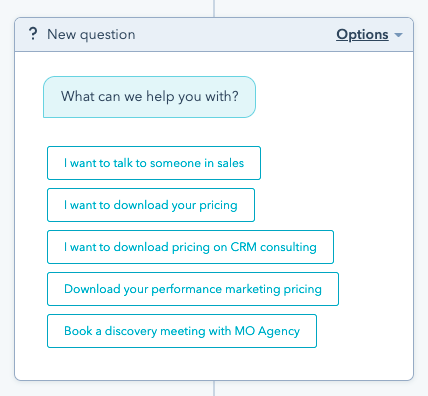
Key blog service help:
Set up a chat on a key blog article that links directly to a service you provide. Offer to answer any questions or to provide more details if needed.
User journeys:
Segmentation is key in all of your marketing automation efforts. Split your contacts based on certain criteria and send them the content they would respond to.
As contacts move through your journeys, their interactions and engagement should form part of the workflow and direct them down different paths and be tracked accordingly.
Sometimes a marketing automation platform needs a manual interaction, and that’s a good thing. Automating everything just for the sake of it can lead to an impersonal experience for the visitor or inaccurate qualifications. Notify your team when they need to step in.
Final thoughts:
Marketing automation technology presents a whole new world of possibilities for your business and marketing campagins. The best way to see how you can benefit from it is to dive into the platform and explore the capabilities yourself – you just might create something amazing!
I hope you found this guide useful. If you have any questions about setting up your customised marketing automation platform, please reach out – we are always here to help.





