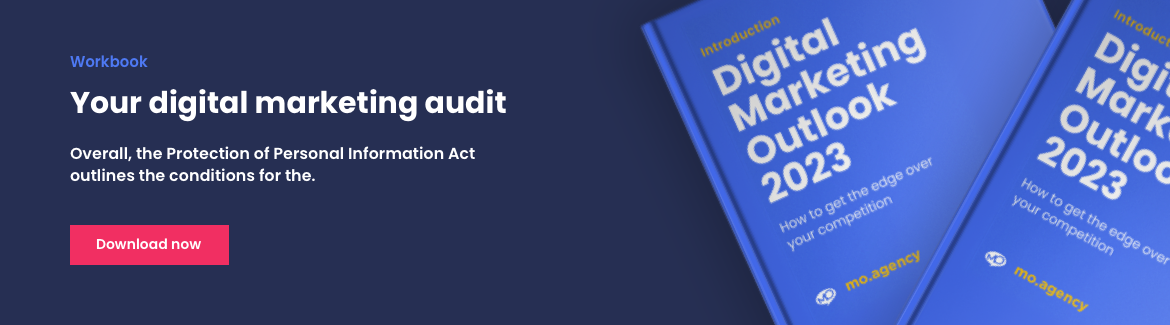Services
HubSpot and Google Sheets Integration Services
Stop scrolling through multiple Google Sheets tabs and automatically pull all live data to your HubSpot and vice versa! MO Agency will sync your CRM data into flexible, customisable reports and dashboards without having to manually export or double-enter data.