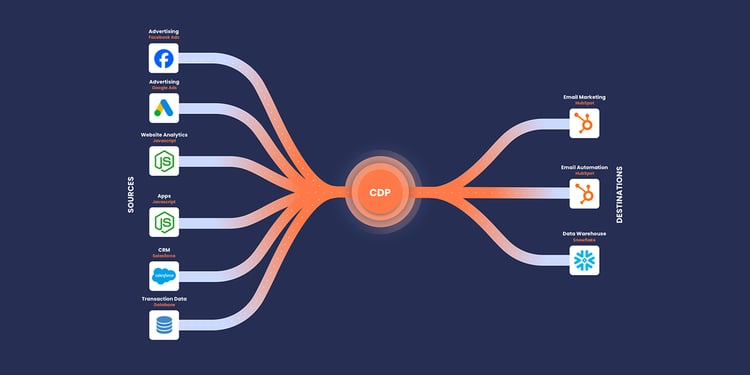HubSpot

What is HubSpot CRM? An Overview
Read more
HubSpot CRM is a free, cloud-based CRM platform that unifies your sales, marketing, and customer service tools in one place. It’s used by over 228,000 businesses worldwide—from startups to enterprises—and scales with you as you grow. Start free, upgrade when you need to. In today's fast-paced business environment, the integration of effective Customer Relationship Management (CRM) systems is pivotal for sustained success. As the owner of MO Agency, an award-winning HubSpot agency with over seven years of experience implementing HubSpot, I can attest to the transformative